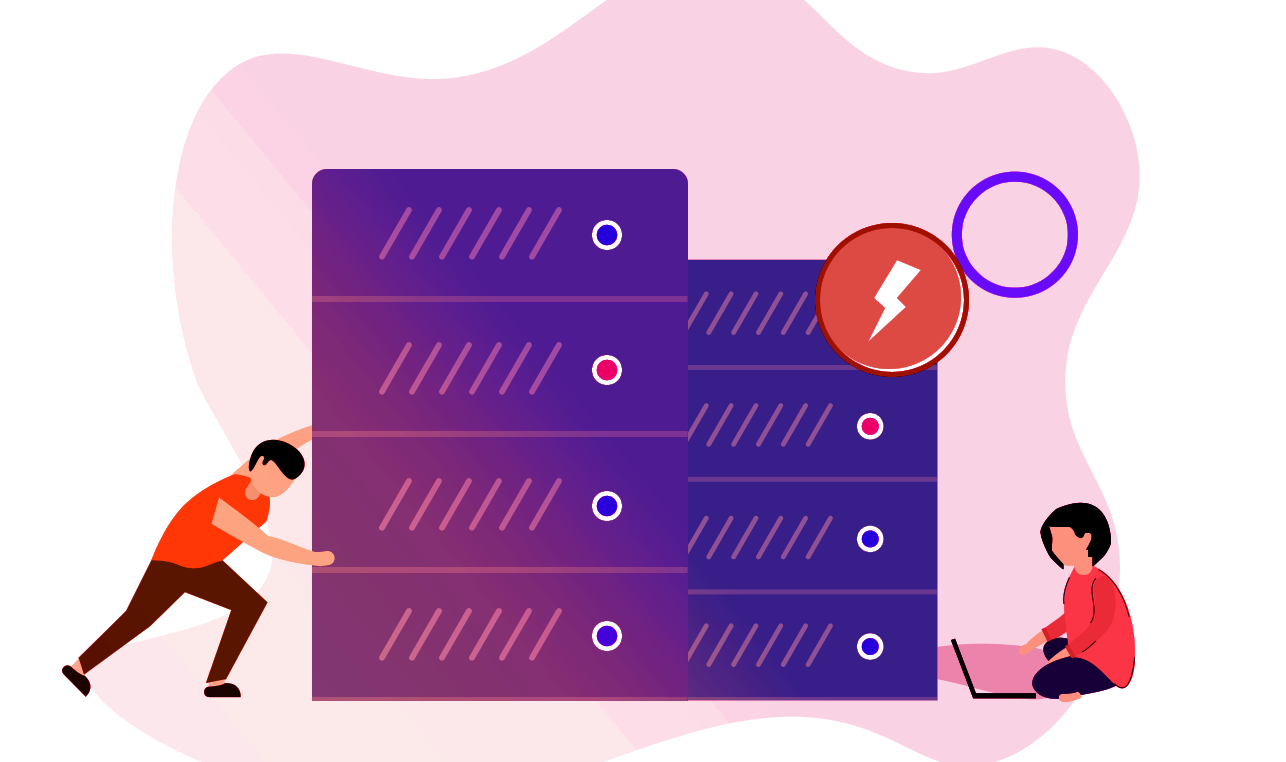FAQ
Here are some frequently asked questions about shop
FAQ DETAILS
Here are details about faqs
Sellers can now select between PayPal, Cashapp as their preferred payout payment method.
Video: https://youtu.be/Bc-1lz28uB0
First go to the seller dashboard and select the Payment Details tab. Profile>Payment Details
Select your preferred payment method and add the required information.
Video: https://youtu.be/AXHiqHnLcH0
Go to the Bogosplit seller panel > configuration > shipping configuration> enable Shipstation shipping:

You can set the shipping method as by-default so that every single product created by you will have Shipstation as the by-default shipping method.

Clicking on ‘Set As Default‘ will give you the following dialogue box:

Global Configuration
Further, click on the Global Configuration menu:

So, from here, the seller can add the SHIPPING PACKET CONFIGURATION:

NOTE: It is mandatory to add product weight while creating one.
Shipping Label Generation
Seller will have an option to generate the shipping label from their seller panel. Also, shipping labels can only be generated for fulfilled orders.
Fulfilling order via ShipStation:
Go to Bogosplit seller panel > Orders > Order Listing > View (under Action). Select the method of order fulfillment as Shipstation and fulfill the order. As soon as the order will be fulfilled, the shipping label will be available to download.

Note: Be sure to select the correct shipping method selected by the customer.
Now you can download the shipping label, go to ADDITIONAL ORDER DETAILS, click on Actions > Print Shipping Label:
Note: If you are a seller that is a part of the Bogosplit Showrooms, our staff will complete/fulfill all Store Pick Up orders for our showroom locations at Assembly Row & Copley Place locations.
Video: https://youtu.be/15V_AcCVjGc
Go to Bogosplit seller panel > Orders > Order Listing > View (under Action). Select the method of order fulfillment as Shipstation and fulfill the order. As soon as the order will be fulfilled, the shipping label will be available to download.

Note: Be sure to select the correct shipping method selected by the customer.
First go to the Product Listing on your seller dashboard.
Click Edit in the Actions section next to the desired product.
Now you can edit the selected product's name, price, description, category and shipping.
If you want to edit the product's inventory, dimensions scroll to the Variations sections and select Edit on the variation you want to edit.
Once you are in a variation you can change between variations on the left panel of the variation you are in and edit those too.